Hi Monar,
The right way for updating the stock is as follows
1- choose the product you want to update the quantity on hand
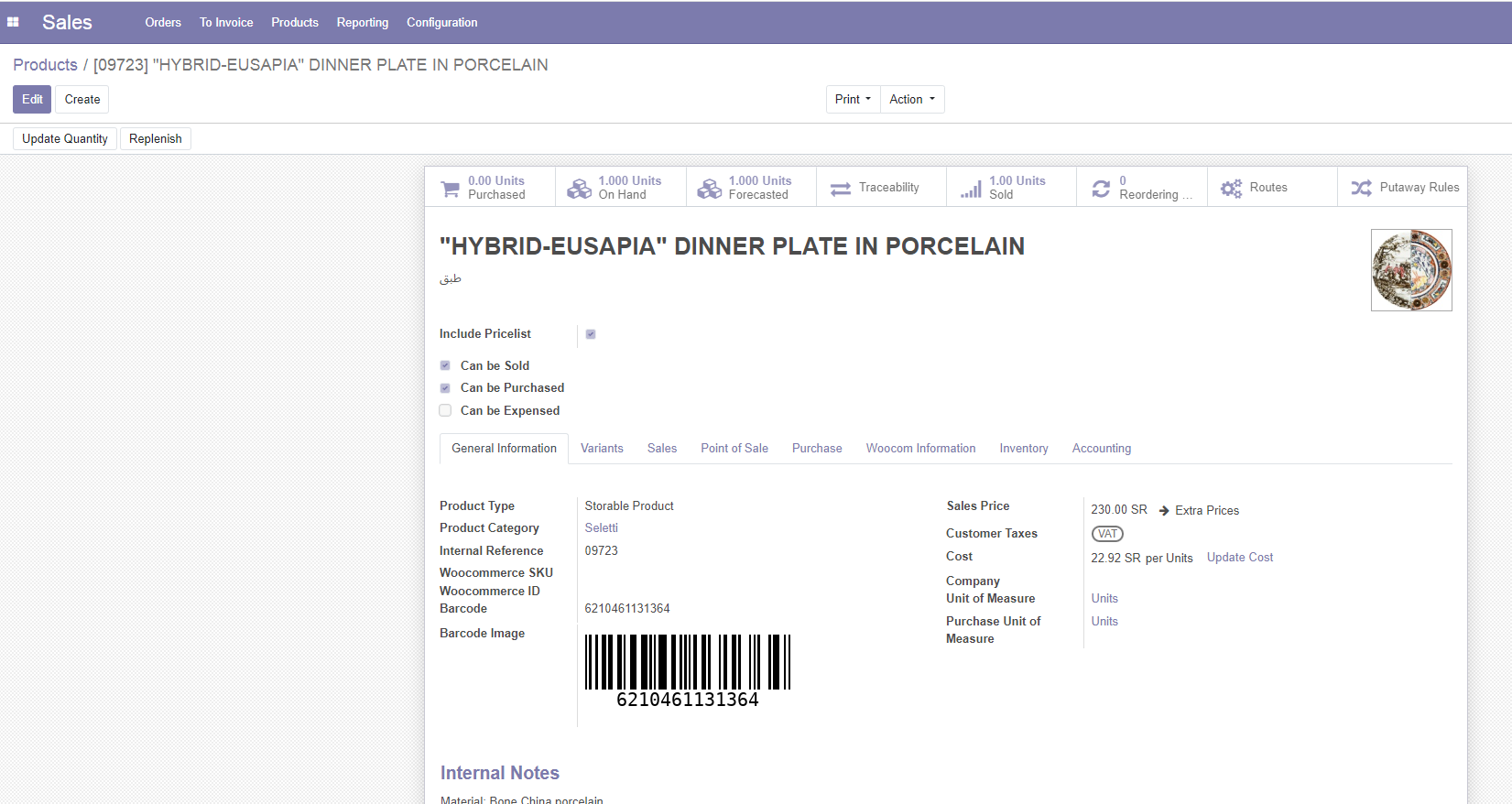
2- Click on Update quantity
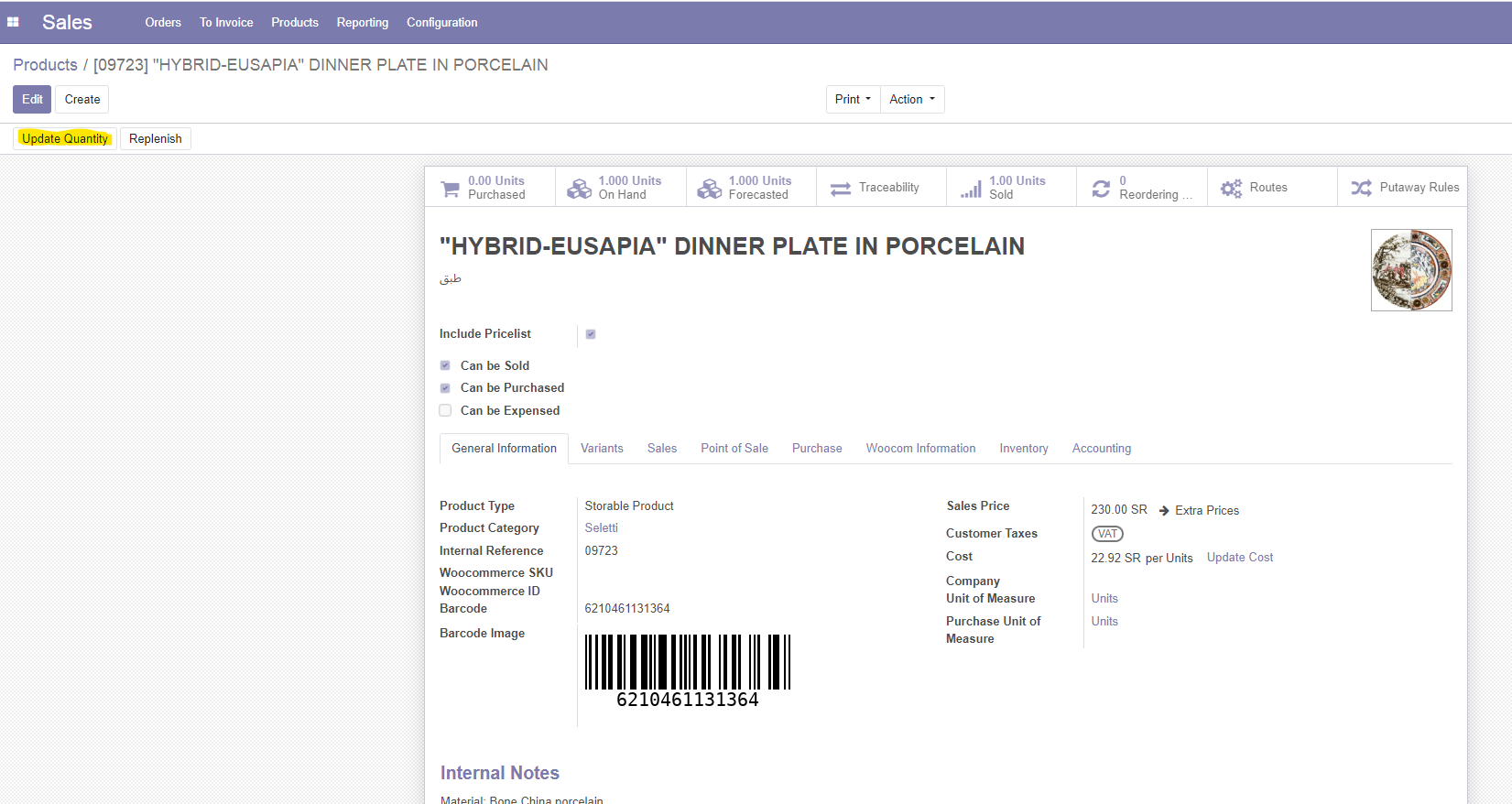
3- click on the number of the quantity and change it to whatever you number you what
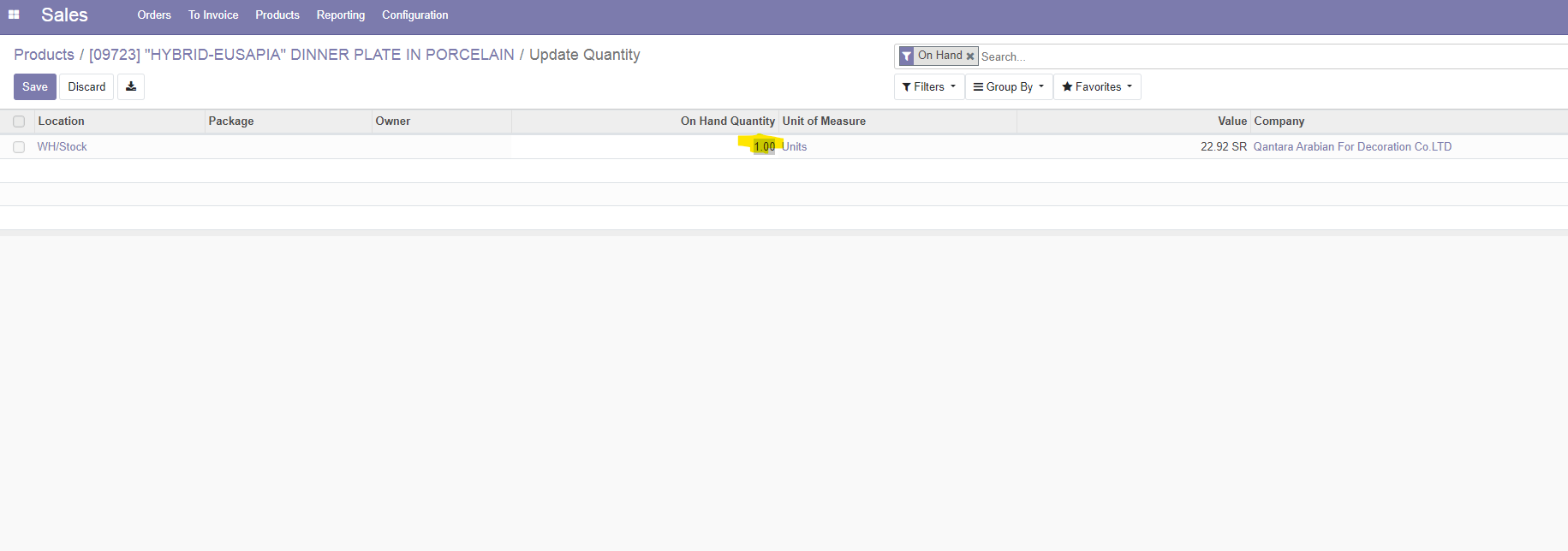
Click save
This is the method if you want to update the quantity on hand manually, you also can make it an auto-update once you put it in as a purchase but you always need to remember to choose that you receive the items in order to reflect in the stock