- Log in to your Shopify admin panel.
- Go to "Online Store" and click on "Navigation" in the sidebar.
- In the Navigation page, locate the menu where you want to add the sub-menu and click on its name.
- Click on the "Add menu item" button to create a new item for the sub-menu.
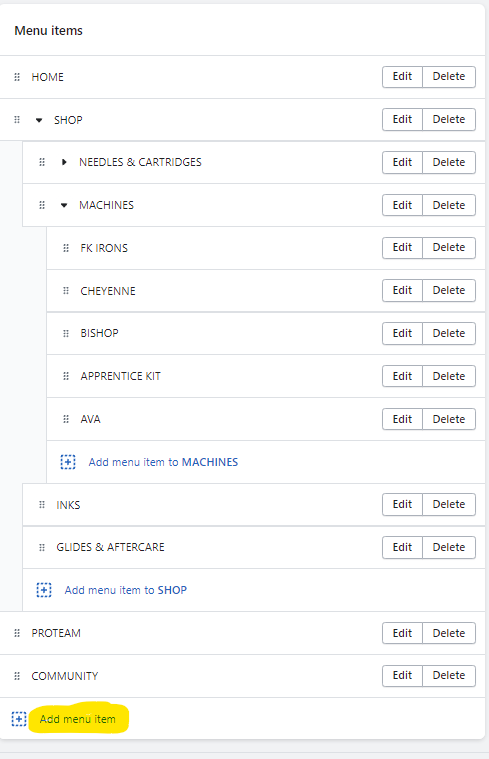
5. Choose "Collections"

6.Then Click add
7. Drag and Drop the added menu item under the parent menu item
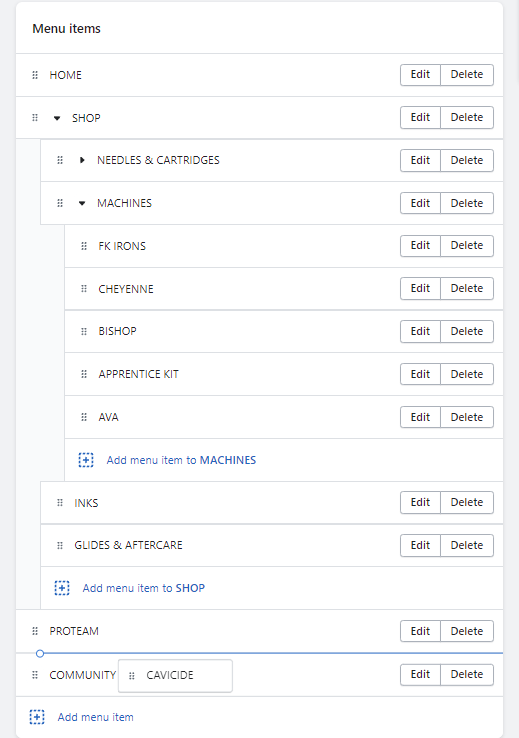
To create the sub-menu structure, drag and indent the sub-menu items slightly to the right under the main menu item they should appear under.
Click "Save menu" to save your changes.